Утилита устраняет ошибку "черного экрана" при запуске Far Cry 4. Для 2-х ядерных процессоров (без технологии Hyper-Threading) и для 3-х ядерных процессоров.
В версии 3.7.3: Исправлена утечка из проверки WOW64 (# 10)
В версии 3.7.2: доработана поддержка Windows 10 с обновления 1709.
Для работы инжектора в системе должен быть установлен Microsoft .NET Framework версии не ниже 4.5.1.
Установка:
- Скопируйте содержимое архива в папку [bin] установленной игры.
- С правами администратора запустите инжектор - файл [Extreme Injector v3.exe]. Проверьте поле "Process Name" (должно быть "FarCry4.exe") и поле "DLL Name" (должно быть "dualcore.dll").
- С правами администратора запустите игру.

Причины и решение проблемы "чёрного экрана" при запуске Far Cry 4
Для запуска игры требуются:
- Windows 64-бит;
- не менее 4 ГБ ОЗУ;
- видеокарта с аппаратной поддержкой DirectX 11. Ноутбучные версии видеокарт официально НЕ поддерживаются (может работать, а может и нет);
- 2-х ядерный процессор с поддержкой технологии Hyper-Threading или 4-х ядерный процессор.
Кроме неподходящих системных требований, самые распространённые причины (и решения) "черного экрана" при запуске:
- для запуска игры на "чистых" 2-х ядерных процессорах (без Hyper-Threading) и на 3-х ядерных процессорах - может помочь неофициальный Dual Core Fix на основе Extreme Injector (см. выше);
- игра конфликтует с UAC (Контроль учетных записей), поэтому её нужно запускать от имени (с правами) администратора;
- игра конфликтует с некоторыми USB- и HID-устройствами (чаще всего с геймпадами) - попробовать запустить игру без них (отключить от ПК физически или в Диспетчере устройств);
- игра конфликтует с некоторыми программами-эмуляторами геймпадов или с программами дистанционного управления ПК (с планшетов или со смартфонов) - попробовать запустить игру без них (отключить или удалить);
- требуется установить (обновить) системное ПО: DirectX, Microsoft Visual C++, Microsoft .NET Framework, а также последний доступный видеодрайвер.
Этот неофициальный фикс по-прежнему является единственным средством запуска игры Far Cry 4 на ПК с процессорами, не имеющими технологии обработки данных в четыре потока.
Changes since version 3.6.1 (November 2015): - Windows 10 compatible!
Changes since version 3.6 (5th September 2015): - Fixed manual map support for Windows 8.1 (for real this time) - Updated file host for Visual C++ dependencies - Added more aggressive dependency resolving of Microsoft DLLs (fixes SystemFunction036 in advapi32.dll)
Changes since version 3.5/3.5.1/3.5.2 (31st July 2015): - Fixed exception that occurs on DEP enabled processes on Windows 10. - Fixed bug with GUI under Advanced Options for injection. - The Disable SEH Validation option now actually does what it says. - Fixed critical bug relating to code that resolves exports for Windows 10 modules. - Fixed bug where exception would be thrown when no export function parameters were specified. - Fixed manual map support for Windows 8.1 (broken in 3.4).
Changes since version 3.4 (29th July 2015): - General stability fixes (crashes with 64-bit). - Updated compatbility with Windows 8.1 and 10 (blame Microsoft and their compatibility "fixes"). - Secure Mode now closes previous instance. - Fixed critical bug that would have prevented hacks using exception handlers (mainly packed/protected DLLs) from working in manual map mode. - Added DirectX dependency detection. - Added the ability to call exported functions after injection (use the ... button next to the listed DLL) - Added a simple update notification.
Changes since version 3.3 (17th June 2014): - Fixed bug where 1 CPU core was used because the injector was waiting for *itself* to close (no, it wasn't because of a RAT). - Fixed bug where attempting to unload a module on a 64-bit process resulted in an exception. - Fixed bug where the injector threw an exception from writing a scrambled DLL that was in use. - Added support for LdrpLoadDll on Windows 8.1 Update 1 (64-bit). - Added missing dependency required for ZIP extraction to work correctly (made the injector crash during Visual C++ Debug dependency installation). - Added a threads list to the process information window. - Added a new "Strip section characteristics" option to the Extreme preset of scrambling options. - Added a new "Shift section memory" option to the Extreme preset of scrambling options, should *significantly* improve the ability for hacks to evade anti-cheat detection. This option is much more powerful on 32-bit DLLs, but is still somewhat effective on 64-bit DLLs.
Changes since version 3.2 (9th June 2014): - Fixed bug where auto-inject did not seem to work - Addressed possible crashing from messages failing to display during injection
Changes since version 3.1 (3rd June 2014): - Fixed bug where a message box would appear randomly if a Visual C++ dependency was missing (leftover from testing code) - Fixed bug where selecting "No" from the prompt under Advanced in Injection Method would untick the wrong box - Injector now displays a message box saying that injection was successful
Changes since version 3.0 (31st May 2014): - Complete rewrite from scratch (same and familiar look from previous versions) - All injection techniques are now 100% compatible with 64-bit DLLs - Drag-and-drop fixed when run as administrator on newer OSes - Automatically elevates without asking if it knows you have administrator rights - Better scaling on displays with a DPI higher than 96 - Added a Visual C++ Dependency Installer - Manual map now supports DLLs that use SEH to work (better packer support, eg. Themida, Enigma, etc) - New injection technique: LdrpLoadDll - Better exception/error reporting - New scrambling engine, more scrambling methods - Removed "Append Random Data" as it just wasted disk space and is ineffective - Improved detection of different OS versions - Dynamic assembly code generation (powered by AsmJit) - Seperate process, thread and window manager, does not rely on .NET Process class anymore - "Start in Secure Mode" creates an even more "secure" instance of Extreme Injector
ВНИМАНИЕ! У запуска через инжектор лицензионного Far Cry 4 бывают проблемы с автоматической "инъекцией". После запуска инжектора нужно зайти в его настройки и отключить опцию auto inject, т.е. делать "инъекцию" вручную в определённый момент.
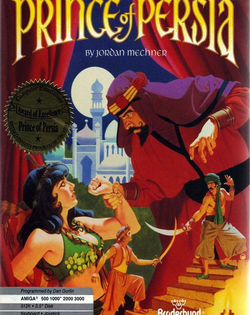
комментариев нет